Create, Plan, Execute your wedding online
Bride and Groom Guest List
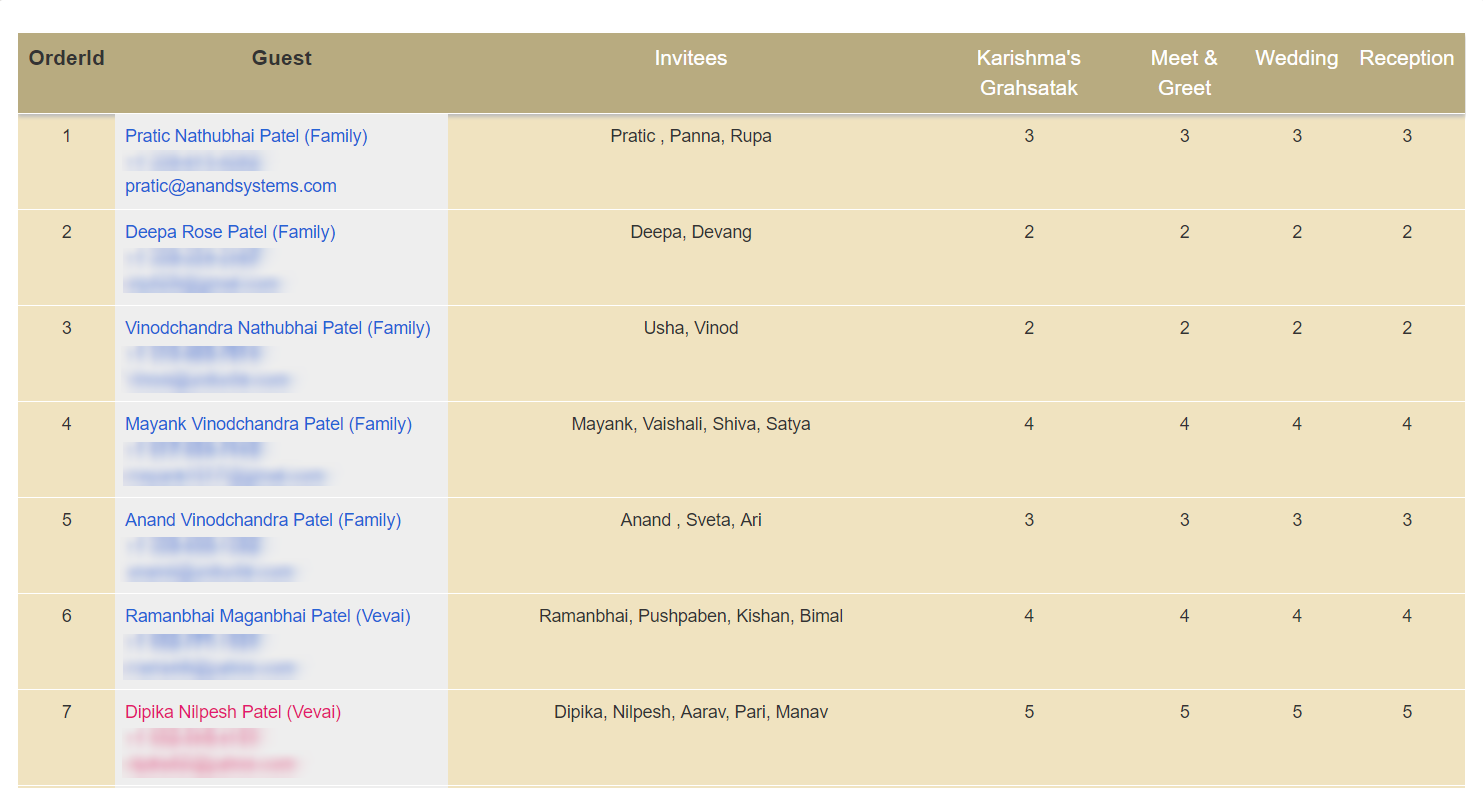
The Guestlist will contain all about guest contact details. Based on a particular family, it will also display family invitees names and counts in which events they are going to invite.
The Bride & Groom's list provides search filter for Guest, Address, Age, Preferences (i.e: veg, nog-veg, hotel accommodation), Relevance (i.e: firm, maybe, droppable...), RSVP filter as well as an Events filter.
Specifically, you can also export the Bride & Groom's Guestlist data to .csv based on your need.
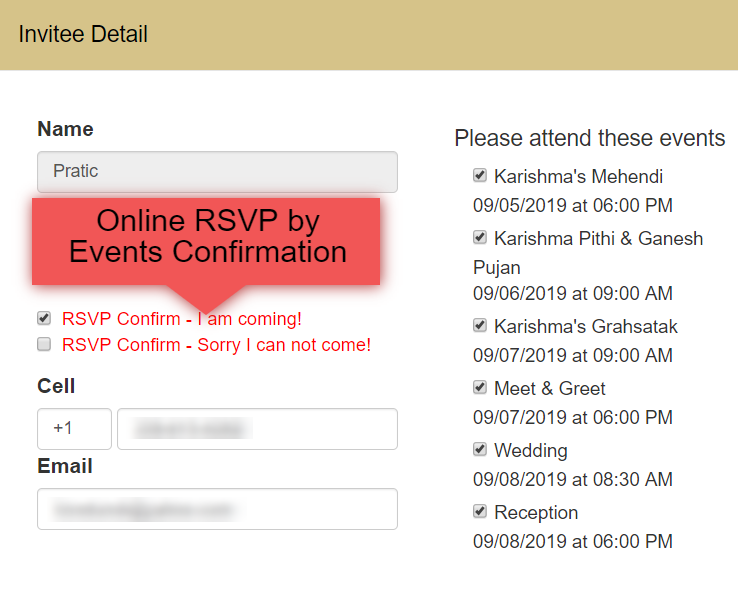
This feature allows Invitees to confirm their Online RSVP based on particular events even he/she attend OR not attend event confirmation.
By confirmation of RSVP by events, Guest will instantly get an email notification for his/her confirmation status.
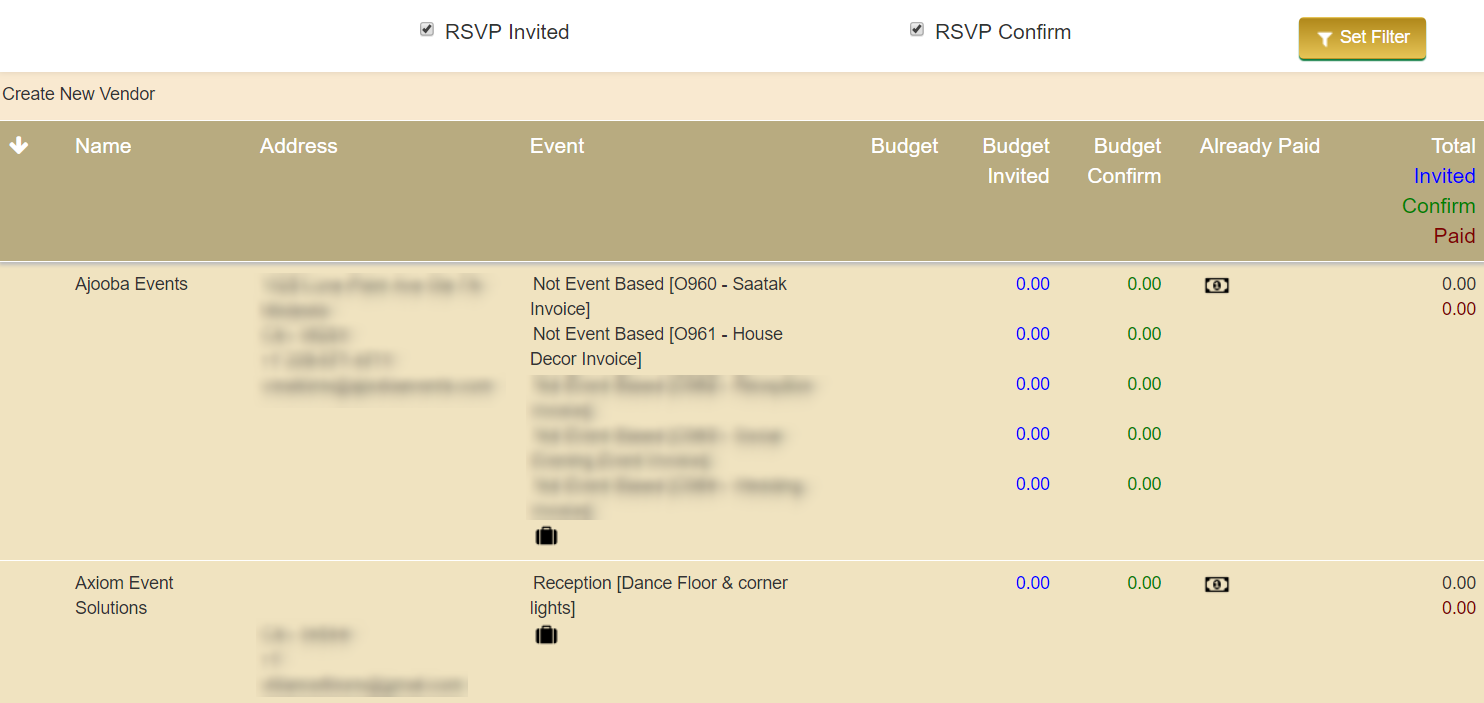
Vendors & Budget are a pair of each other. The planner will get a clear idea about ongoing expenses.
For the specific vendor, the budget can be added by events wise.
Specifically, the planner will get clear counts based on what will be estimated budget for RSVP invited as well as by Invitee RSVP Confirmation.

Timeline feature will show all events details in a single page by date & time wise. Though especially planner can export the whole timeline as .pdf format.
Timelines for you, so be sure to follow these when planning out your calendar.
It will get timeline task assign to specific supervisor and that supervisor can moderate that events for that timeline duration.
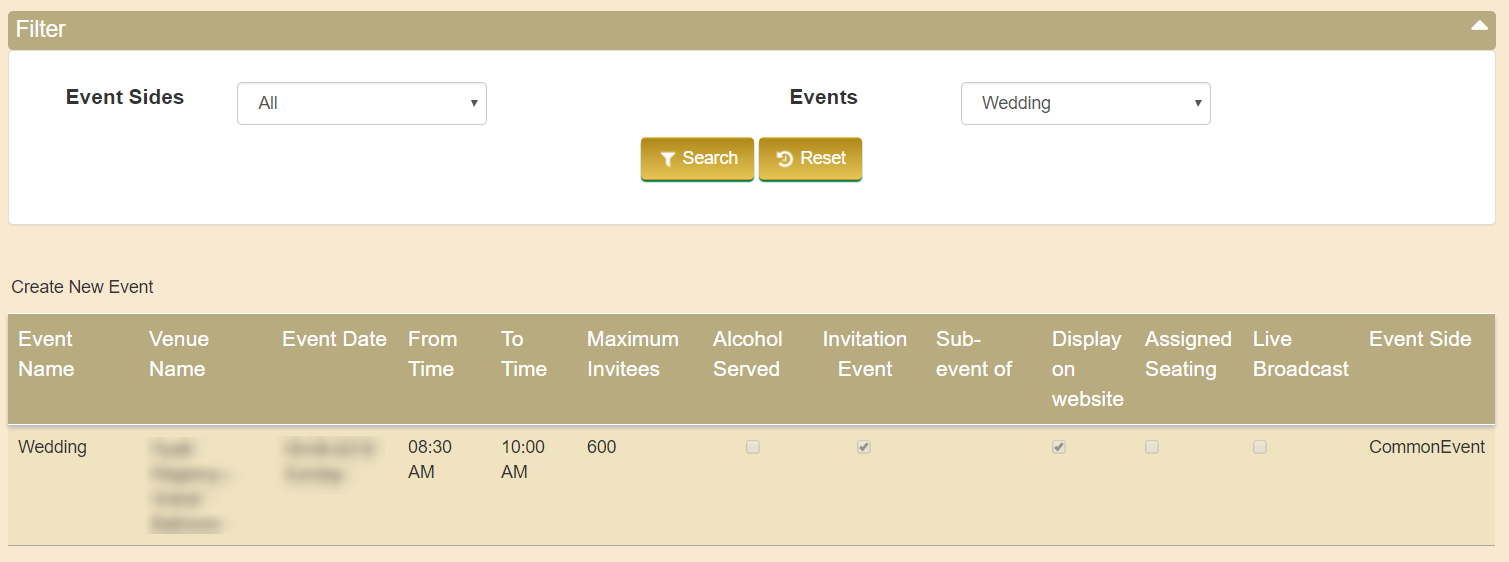
This feature will allow you to add/edit events by the Groom or Bride side by. The planner can set up for the particular event(i.e: event display on website, invitation event, seating assignment, etc...).
Besides online wedding management Event feature is an event planners best friend!
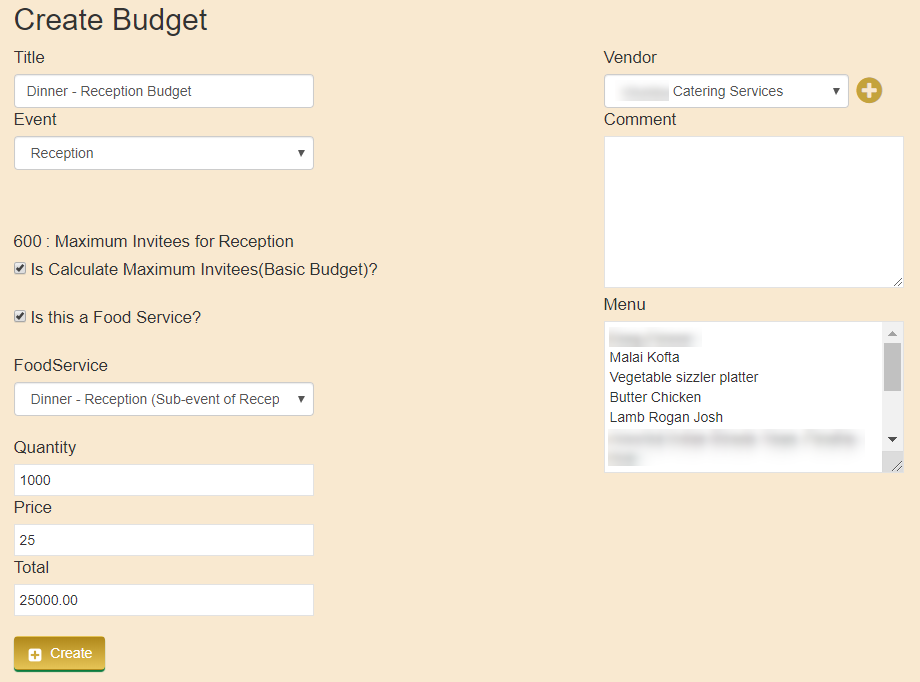
While creating Budget you can select an event, vendor and food service. so, the planner can calculate based on Basic Invitees budget counts and Invitation confirms counts budget.
Just input Quantity, Price you will get the total calculation for Basic budget, RSVP Invited budget and RSVP confirm budget calculation.
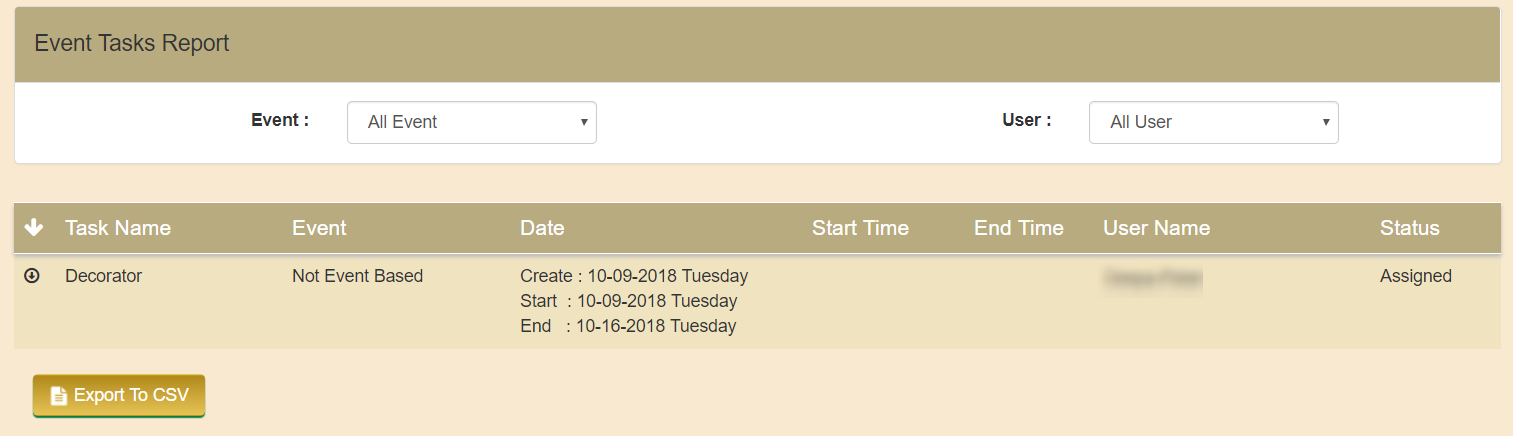
Using Task list feature planner can get a list of all task and Users to assigned specific task.
Even for all task list it's available to generate the .csv file.
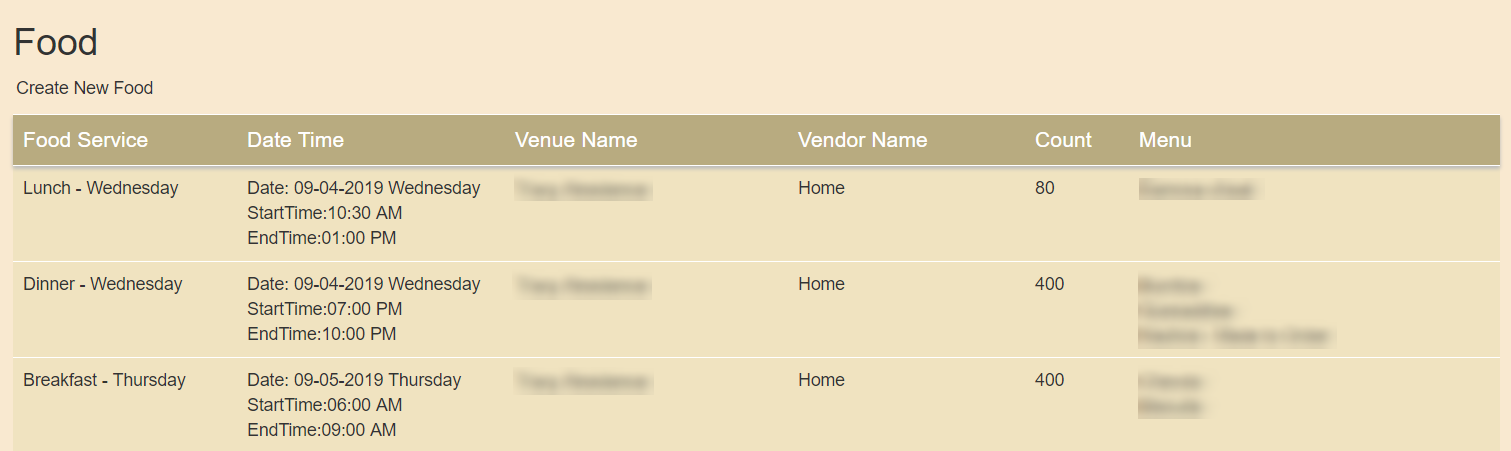
Using this feature planner can set up different event wise food menu, vendor details as well as the venue.
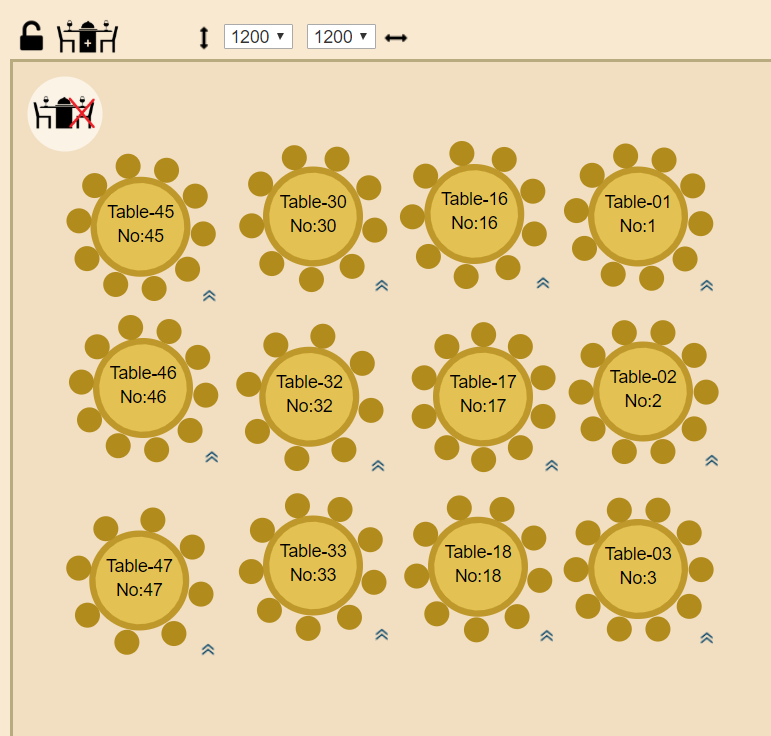
Just select a specific guest from provide event Guest list and create table-seating assignments easily.
Create any number of tables as per your requirement for seating arrangement.
It's also available by Tile View:
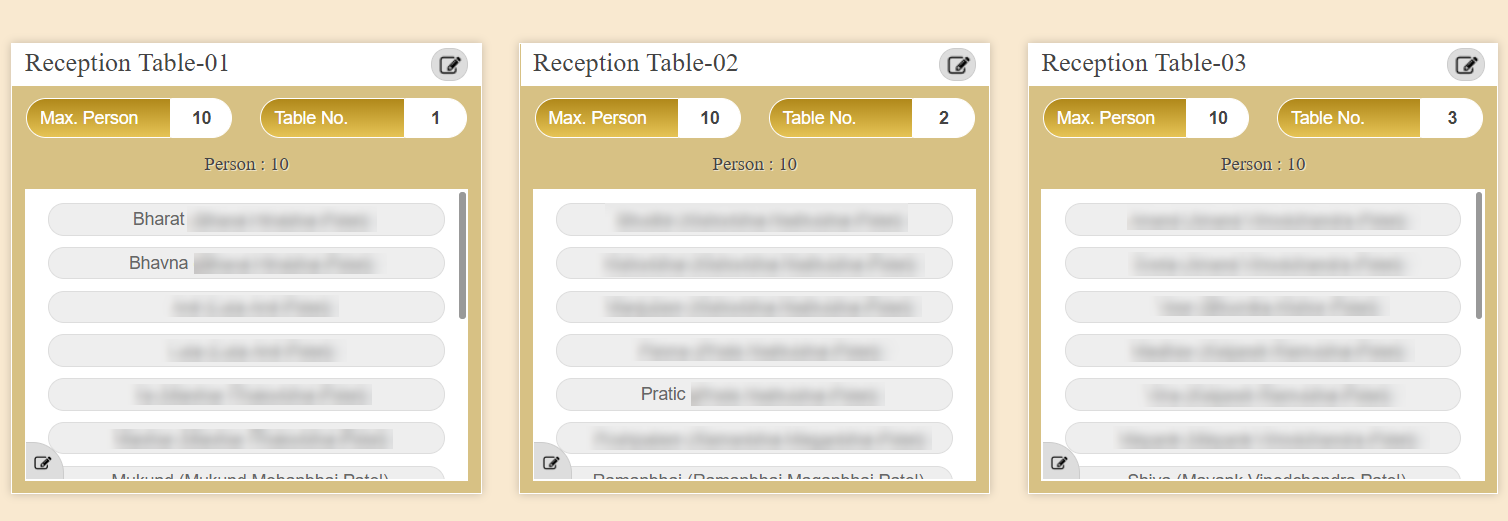
When any Guest does RSVP confirmation, the wedding planner will get emails notification.
Setup Email campaign to inform/invite by Bulk message to all Guest.
Setup SMS Campaign to inform all Guest by bulk SMS system.
This is the feature throughout the wedding planner can instantly connect to all Guest via Email or SMS.

Get the benefit of unlimited backend users specifically by the user's role.
It's available to create separate backend users for Groom or Bride side guest data management.
There are different benefits to using this feature, the planner gets updated periodically.
i) Guest Location Report
You will get all different guest location counts using a map. Even by a tap on counts will get full details of guest from the specific area.

ii) Event-wise Report
This list will make you update for all invitees by event-wise as well as it's also available to export particular event list .csv file.
iii) Invitee Event Confirm Compare

Using Confirm compare report planner get invitee wise for a particular event he/she coming or not coming.
so, many more reports are available which can help to update for all guest data.